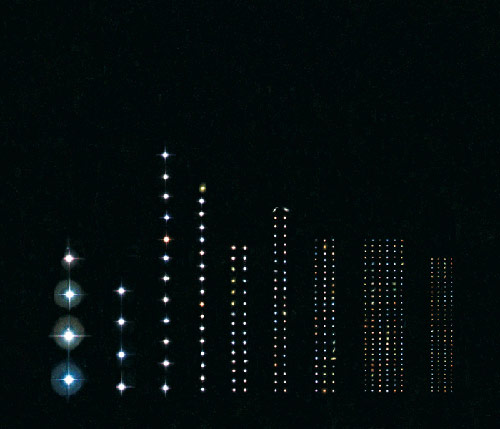Here's a somewhat startling video showing a robot behaving self-aware, in a simple sense. The details of the experiment are described in Popular Science. But, in essence, the robot changes its answer to a question after hearing its own voice.
Technology and Physical Limits
I appreciate what this presentation has to say about technology running up against physical limits, which can, ultimately, impose too great a cost to justify major new developments in a particular field. Ceglowski argues that the internet, and computing in general, will not change significantly from where it is now -- in much the same way aerospace hasn't changed significantly from where it was in the 1970s.
Unfortunately, the presentation falls short by discounting the potential for artificial intelligence in the near future. He dismisses it as so much craziness, without offering any real counterargument.
Sure, current predictions may be wrong. But we're talking about more than a few fringe thinkers. Nick Bostrom's survey of AI experts found:
The median estimate of respondents was for a one in two chance that high- level machine intelligence will be developed around 2040-2050, rising to a nine in ten chance by 2075. Experts expect that systems will move on to superintelligence in less than 30 years thereafter.
Again, a bunch of these folks could be wrong. But AI can no longer be written off as just science fiction.
You should write
Here's an excellent short essay on why more people should write.
He urges:
You should write because when you know that you’re going to write, it changes the way you live.
...
That’s the promise: you will live more curiously if you write. You will become a scientist, if not of the natural world than of whatever world you care about. More of that world will pop alive. You will see more when you look at it.
Not only will you notice things more, you'll remember them better.
When I’m regularly writing, I feel like a photographer walking around with a camera strapped to my neck. I’m looking for a good picture. And when I see an image I like -- a brilliant color, a composition of interesting forms -- I'll appreciate it and focus on it.
But rather than images, I'm looking for ideas.
I do pay more attention to the world. I may not remember things better, but I'm much more likely to write things down so that I will recall them later.
There's one negative. I'll hesitate to read something because I know it will be rich with ideas. It is bound to generate writing. So instead of simply enjoying the reading, I'm thinking of the writing work that will follow, which is indeed work rather than purely pleasurable consumption. Reading is somewhat spoiled.
On Email Disclaimers
On whether to create email disclaimers that have:
no qualms about indulging in the more obnoxious trademarks of legalese, including but not limited to (i) the phrase “including but not limited to”, (ii) the use of “said” as an adjective, (iii) re-naming conventions that have little to no basis in vernacular English and, regardless, never actually recur (hereinafter referred to as “the 1980 Atlanta Falcons”), (iv) redundant, tedious, and superfluous repetition of synonymous terms . . .
The whole thing is hilarious and spot on. I think I'm going to remove said disclaimer right now.
(Via Ben Brooks)
John Henry Reviews Documents
Integreon has an interesting discussion on a recent study pitting humans against machines. No this isn't about supercomputers and Jeopardy! It's something much practical:
The underlying study by a trio of recognized experts in cognitive science, information management, and e-discovery, Herb Roitblat, Anne Kershaw, and Patrick Oot, is described in detail in their journal article, Document Categorization in Legal Electronic Discovery: Computer Classification vs. Manual Review, published in the January 2010 issue of theJournal of the American Society for Information Science and Technology [link available at the Posse List].
It raises - and partially answers - the important question whether we are approaching a breakthrough in terms of the capability of automated review tools to render ‘consistent’ and ‘correct’ decisions, as measured against an existing standard, while classifying documents in a legal discovery context. The study pitted two teams of contract attorneys against two commercial electronic discovery applications to review a limited set - 5,000 documents - culled from a collection of 1.6 million documents. The larger collection had been reviewed two years earlier by attorney teams in connection with a Second Request relating to Verizon’s acquisition of MCI. The authors’ hypothesis was that “the rate of agreement between two independent [teams of] reviewers of the same documents will be equal to or less than the agreement between a computer-aided system and the original review.”
The study set out to test whether an automated review tool would show similar levels of agreement with classifications made by the original reviewers as did the two contract teams. The two re-review teams agreed with the original review on about 75% of document classification decisions; the commercial automated applications fared slightly better.
There a number of obvious (and not so obvious) flaws in the study, which the Integreon post nicely lays out. My first reaction is that "rate of agreement" is a lousy benchmark, since the measure conflates too many significant variables.
I'm also fascinated by this quest for the document review holy grail: total automation. Contrary to lean principles, these managers seek to automate the process without fully understanding how it works manually. Just exactly how and why do review document reviewers make different calls?
And what about a hybrid approach?
A potential hybrid model would have senior attorneys review representative sets of documents and the tool analyze features of the reviewed documents to identify and auto-tag “like” documents in the larger collection. As the review proceeded, the tool would ‘percolate’ to the review team’s attention subsets of documents from the collection dissimilar from those already reviewed. Based on the reviewers’ decisions as to these documents, the tool continues to apply tags to more of the collection.
The attraction of this approach is two-fold: human attorneys are still making initial determinations but the application magnifies the effect of their determinations by propagating decisions to similar documents throughout the larger collection. It has been suggested that, in the proper context, this approach would permit a single attorney to “review” a vast collection of documents in several hours. A test of that claim is warranted and, if the premise were proved, it would be impressive and could directly influence the increased use of automation in review, even if, for all the reasons stated above, wide adoption of such processes would take a while.
As a lawyer who likes to tightly control processes, I'll admit the attraction of this approach. As one moves down the hierarchy in any litigation team, deep knowledge of the client and issues is inevitable lost. If technology can leverage the knowledge of the most engaged, the better the result, theoretically.
(cross-posted at California E-Discovery Law)
Does Automation Diminish Our Basic Skills?
Photo Credit: Rui Caldeira
Pilot Patrick Smith has another interesting article on cockpit automation and flight safety, something this blog has considered before.
Has automation reduced pilots' basic "stick and rudder" skills? His answer: "Probably, yes."
But the more interesting discussion is how automation has grafted a new technological skill set onto basic flying:
[A]utomation is merely a tool. You still need to tell the airplane what to do, when to do it, and how to do it. There are, for example, no fewer than six different ways that I can program in a simple climb or descent on my 757, depending on preference or circumstances. The automation is not flying the plane. The pilots are flying the plane through this automation.
A fitting metaphor for other knowledge work. Technology hasn't changed what we do, as much as changed how we interface with machines to get it done. The tools have changed. The work, fundamentally, has not.
Of course, interfaces are complicated and can even add to our overall workload:
If you ask me, the modern cockpit hasn't sapped away a pilot's skills so much as overloaded and overburdened them, in rare instances leading to a dangerous loss of situational awareness.
A danger for all of us. Alarms, notifications, badges, and our ever-expanding landscape of electronic inputs, distract us from real work. Whether that's landing a plane, or delivering a project.
This has given birth to a meta-skill: the ability to sift, filter, and organize the elements of our work. Our first challenge, then, is to maintain situational awareness in a complicated world.
Update: Interesting post on maintaining situational awareness in e-discovery.
Should You Sit Or Stand At Work?
According to Cornell University ergonomics experts, the key is to "build movement variety into the normal workday." The bottom line:
Sit to do computer work. Sit using a height-adjustable, downward titling keyboard tray for the best work posture, then every 20 minutes stand for 2 minutes AND MOVE. The absolute time isn’t critical but about every 20-30 minutes take a posture break and move for a couple of minutes. Simply standing is insufficient. Movement is important to get blood circulation through the muscles. Research shows that you don’t need to do vigorous exercise (e.g. jumping jacks) to get the benefits, just walking around is sufficient. So build in a pattern of creating greater movement variety in the workplace (e.g. walk to a printer, water fountain, stand for a meeting, take the stairs, walk around the floor, park a bit further away from the building each day)
This gels with my own experience. I thought of getting a Geek Desk when I moved offices. But I just don't write as well when standing, and my knees hurt after awhile. Conversely, I have an easier time talking on the telephone when standing. And I do my best reading when slouched on the couch or leaning back in a chair. The best workday, physically, seems to include a steady variety of these activities and postures.
And walking down to the water cooler might actually help your productivity.
(Via John Gruber and Dan Moren)
The Aesthetics Of Order
Interesting and elegant conceptual photography from Ursus Wehrli:
This video shows how one of the photos sets was made. Watch as the artist organizes a group of sunbathers, and all their gear, into well-ordered groups.
http://www.youtube.com/watch?v=BuBg06Oc5i4&feature=player_embedded
Any lessons here?
Organizing takes work! [Suggestion: the next time you have to organize people and beach equipment on a hot day, don't wear a three piece suit].
Some things are more functional and useful in a disordered state. Think of your desk covered with support materials while engaging in a major project. What's the point of going to the beach to lie in a line and segregate beach toys into individual piles? Maybe certain aspects of your work would be more productive and fun if you allowed more disorder.
Apparent disorder can actually be the true state of order. Again think about the sunbathers. True order is when each sunbather is gathered alongside his or her own beach toys and umbrellas. Not when all the umbrellas are grouped together. Most of us put our pens into one area of a drawer, in a group. Maybe true order is to scatter the pens around the office. Several on the desk, one in a notebook, one in the briefcase, and so on.
Finally, order can be beautiful. But disorder -- even with the same constituents which could be ordered -- may be more beautiful. Such is the night sky.
(via Kottke)
Amazon's Customer-Centered Approach
Excellent interview of Jeff Bezos by Charlie Rose:
A Little Perspective On Technology
[/caption] Forty years ago, the most advanced piece of technology in a law office -- or most any office -- was an electric typewriter. That's a useful anchor when contemplating whether to buy an iPad now or wait for the next generation in -- God forbid -- April 2011. Patrick Lindsey provides some useful historical perspective:
• in the mid-1970s, the modern telephonic fax machine goes on the market;
• in the late 1970s, Lexis (now LexisNexis) and Westlaw develop the first electronic research databases;
• in 1980, WordPerfect 1.0 is released; the first IBM PC goes on sale the next year;
• in the mid-1980s, a first-generation cellular telephone network is established in the United States;
• in 1990, an international consortium launches the World Wide Web;
• in 1993, Adobe Systems unveils the Portable Document Format (which you probably know as the PDF). By the early 2000s, many federal district courts allow electronic filing and state courts follow suit.
For many lawyers now, of course, our biggest challenge isn't implementing new technology. That's the fun part. Rather it's dealing with the enormous amount of data these technologies have created.
Get Negative, Get Productive?
In honor of Monday being over, here's news that might make you happy (but hopefully won't?):
Melancholy might just help you hit peak performance, reports Joseph Forgas, a professor of psychology at the University of New South Wales, in the journal Australasian Science. Forgas reviewed several of his studies in which researchers induced either a good or bad mood in volunteers. Each study found that people in a bad mood performed tasks better than those in a good mood. Grumpy people paid closer attention to details, showed less gullibility, were less prone to errors of judgment and formed higher-quality, persuasive arguments than their happy counterparts.
Many of us probably can recall instances negative of emotions boosting mental performance. But what about the other factors that allow you to work well, such as motivation and focus. For example, if you're feeling negative about work, you're probably not going to be motivated to do it. And if you're feeling negative about something other than work, you're probably going to be distracted. And chronic negative feelings about work are apparently deadly too.
So, on balance, it's surely better to remain a Jedi and avoid the dark side.
Fred Brooks On Failure And Design
 Wired Magazine features an interview with Fred Brooks, author of Mythical Man-Month and The Design of Design. My two favorite lines:
Wired Magazine features an interview with Fred Brooks, author of Mythical Man-Month and The Design of Design. My two favorite lines:
Brooks: You can learn more from failure than success. In failure you’re forced to find out what part did not work. But in success you can believe everything you did was great, when in fact some parts may not have worked at all. Failure forces you to face reality....
Wired: You’re a Mac user. What have you learned from the design of Apple products?
Brooks: Edwin Land, inventor of the Polaroid camera, once said that his method of design was to start with a vision of what you want and then, one by one, remove the technical obstacles until you have it. I think that’s what Steve Jobs does. He starts with a vision rather than a list of features.
Read the whole thing. I just wish the interview were longer.
(via Kottke)
(photo: Jerry Markatos/University of North Carolina at Chapel Hill)
10 Things To Check Before Every Presentation
There's a lot to remember when giving multimedia presentations. PowerPoint or KeyNote presentations involve the complex interaction of your computer, your software, the presentation file, a display screen or projector, your remote, and the audio system. And increasingly, presentations are given as webinars, where the presenter (i.e. you) may be in charge of an even greater scope of technical requirements, including gadgets in your office that can interfere with your presentation. Not to mention that co-worker who barges into your office without knocking. A lot can go wrong. So how can you minimize the risk of technical problems? Don't spend valuable mental RAM thinking about the little but important things you might forget. Here's a simple checklist:
Screen saver....................................Disabled
Power settings.................................Never turn off (all modes)
Multiple displays (for webinars)........Disconnected
Email notifications...........................Turned off
Other popups and notifications..........Disabled
Ringers (cell phone, office phone)......Turned off/DND
Sign on door (for webinars)...............Displayed
Glass of water...................................Filled
Outline............................................On podium/desk
Presentation.....................................Open/slides loaded
This is a work in progress and I welcome your comments. And for any particular presentation, there may be more to add to your list. Also consider having multiple backups of your presentation ready to go, as detailed in this excellent post.
Now go knock 'em dead.
To Be Profitable: Focus On The Customer, Not Profits.
(updated below)
I 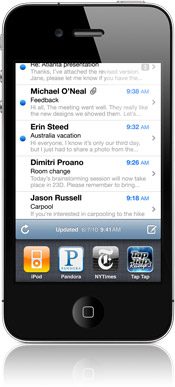
We want to make ... all our users happy. If you don't know that about Apple, you don't know Apple. We love making our users happy. That's what drives us to make these products in the first place.
Look, everyone has an opinion about Apple. And I have no special insight into how things actually work inside the organization. But it's fair to say that Apple's customers tend to be a very happy and devoted bunch. And its huge profits are clearly the result of staying customer-driven, by consistently turning out products people want.
As a result of focusing on the customer, rather than directly on profits, they're very profitable. Students of Lean will understand that this is not, in fact, a paradox. For long-term success in Apple's particular market, "Customer Focus" cannot be just an empty marketing slogan.
Stephen Covey alludes to this in Principle Centered Leadership. Businesses focused on profits will, in the long term, cease to be profitable. Businesses focused on higher principles - the reason they're in business in the first place -- will thrive. Apple seems to be a good example of this in practice.
Bonus Steve Jobs: To follow up on an earlier post about creative problem solving, I noticed when he said: "We want to find out what the real problem is before we start to come up with solutions."
Update: Is buying Apple a mythical experience? See this interesting post from Alexis Madrigal at The Atlantic. (via Kottke)
(Photo credit: Apple Store)